Text Wrap
For my first task, I’ll be playing around with “text wrap” using email formats and Excel. The idea is to explore creative ways to lay out text with everyday tools, changing how people usually see and interact with it. Instead of the usual left-to-right format, I’ll experiment with patterns that feel unexpected or unconventional. This is a simple way to shake up how information is presented and make something as routine as emails or spreadsheets feel fresh and different.
Task 01
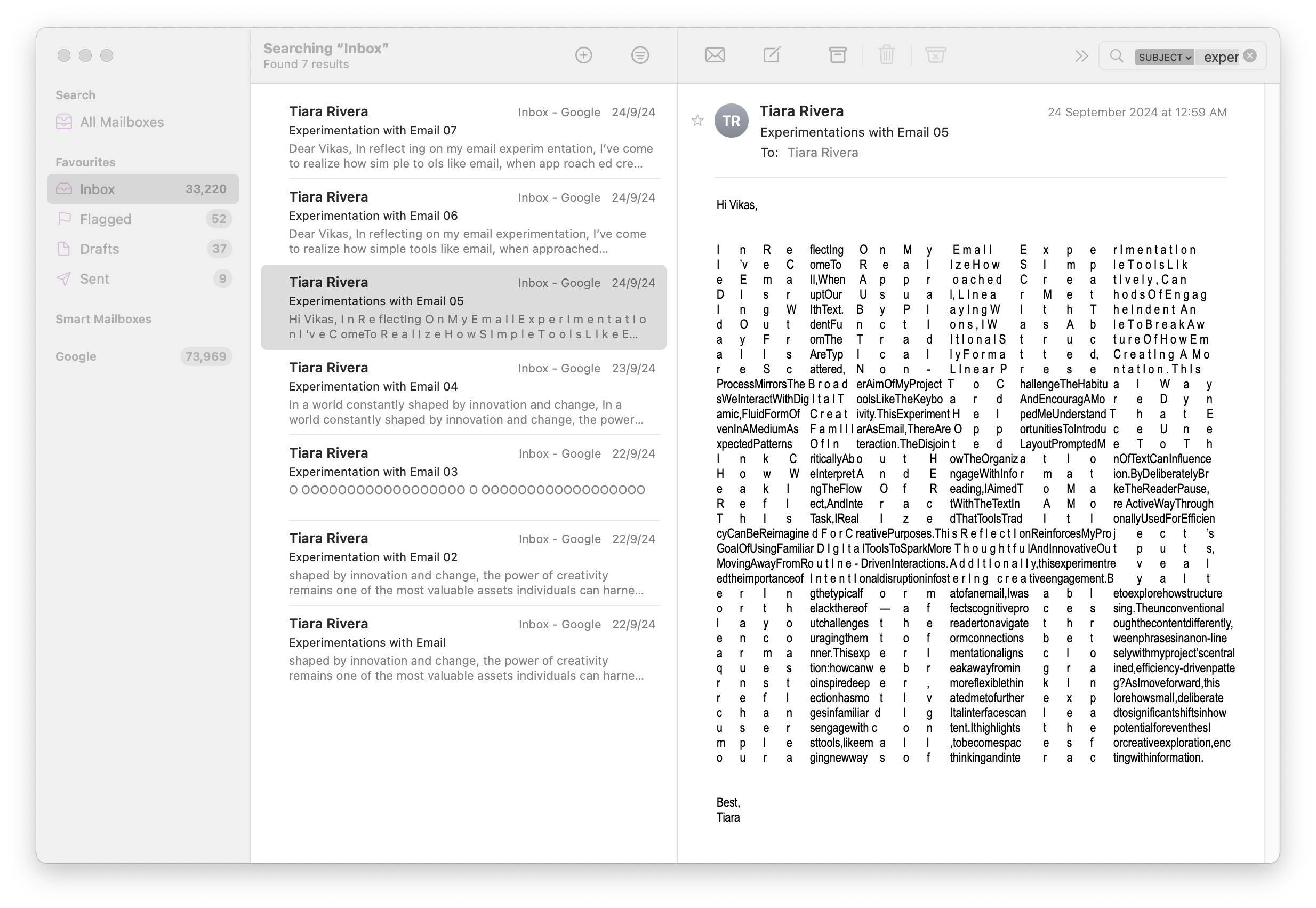
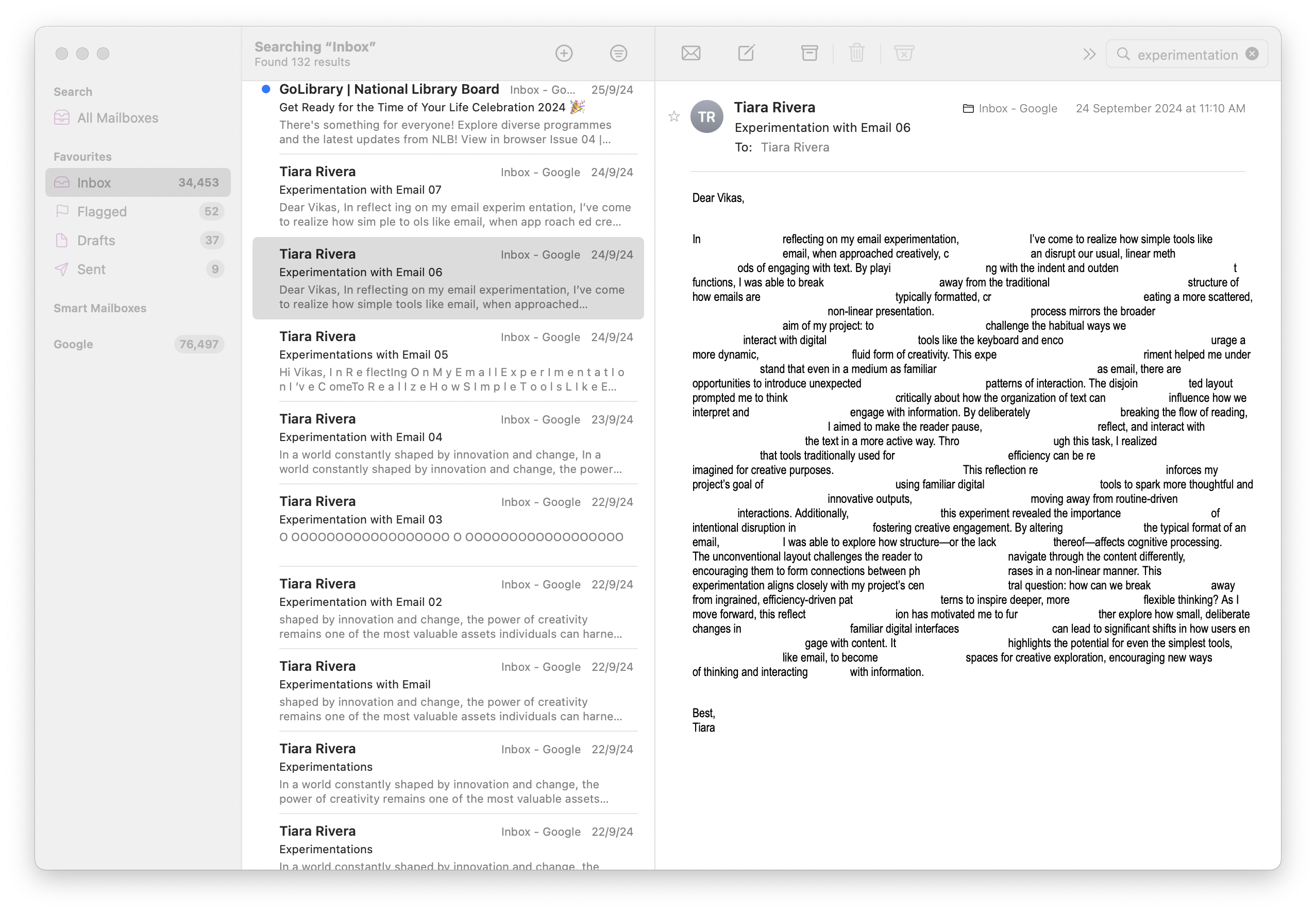
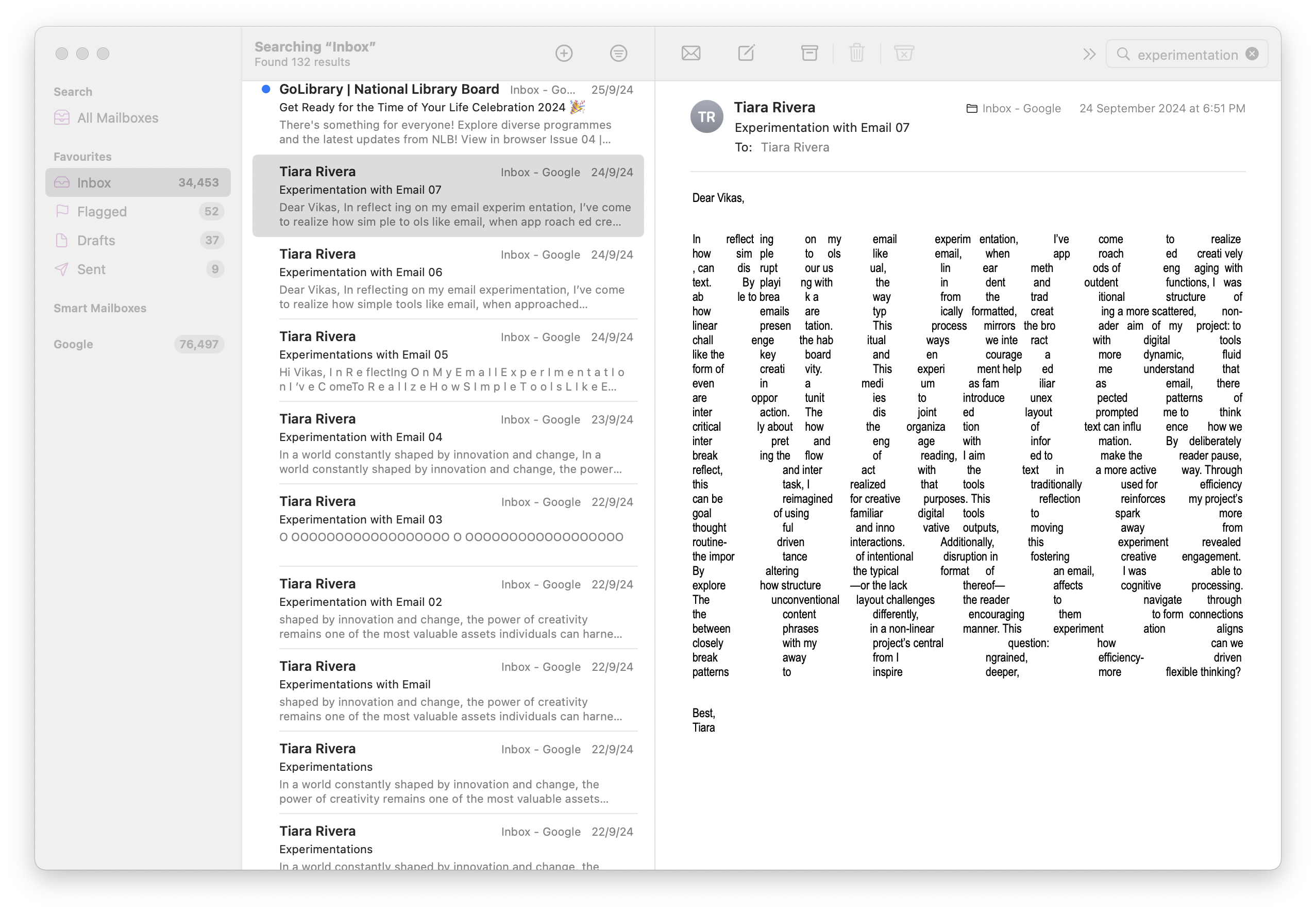
This is an email interface that shows a series of experiments with the formatting and laying out of text. Each of the emails is titled "Experimentation with Email," where the task was to present text in unorthodox ways that would break typical formats of presentation. The emails use different text alignments, spacing, and patterns to create visually distinctive layouts, moving away from the standard left-to-right flow of text. Such an experiment is intended to reimagine perceptions about the communicative medium of email as creative rather than just functional.
Task 01-2
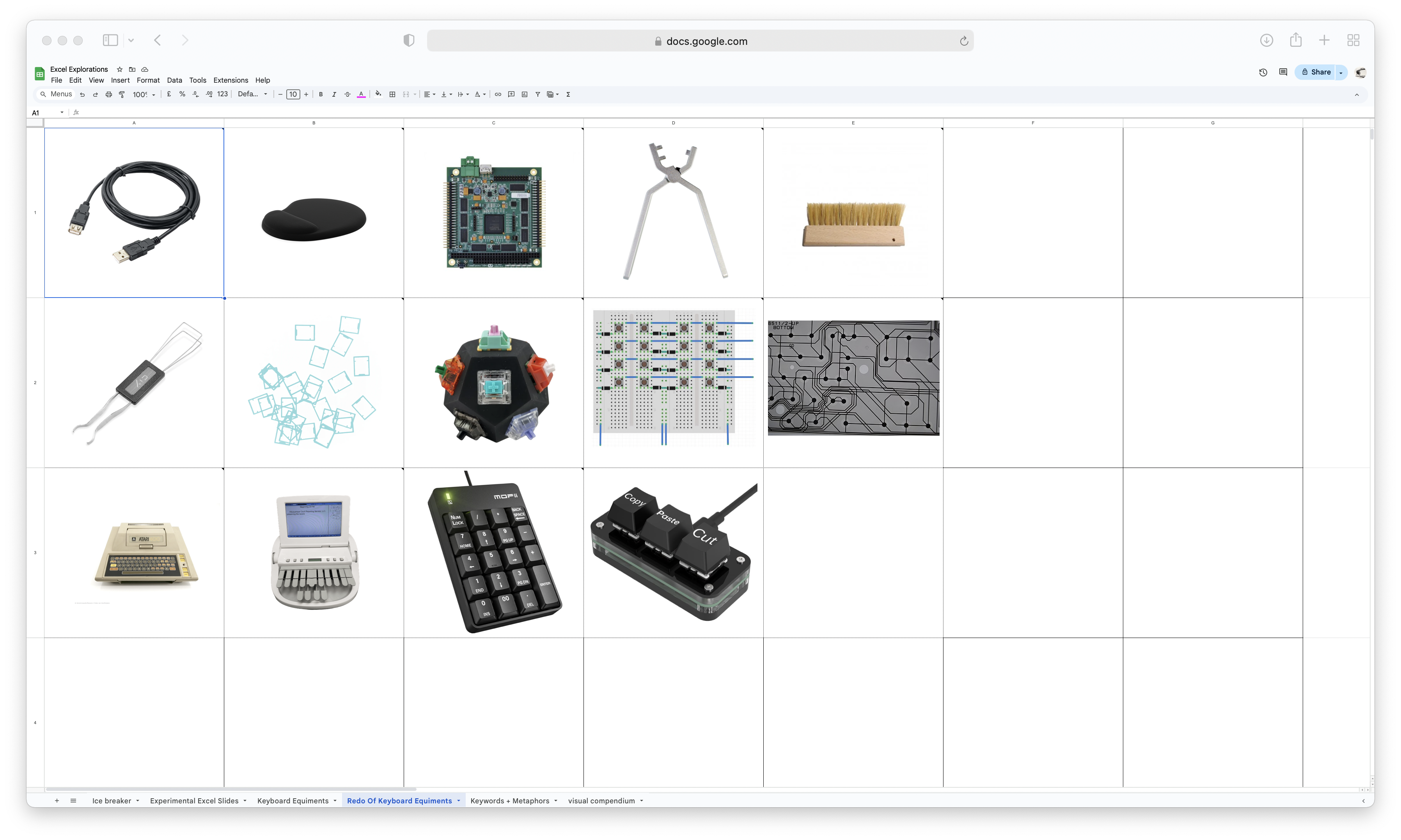
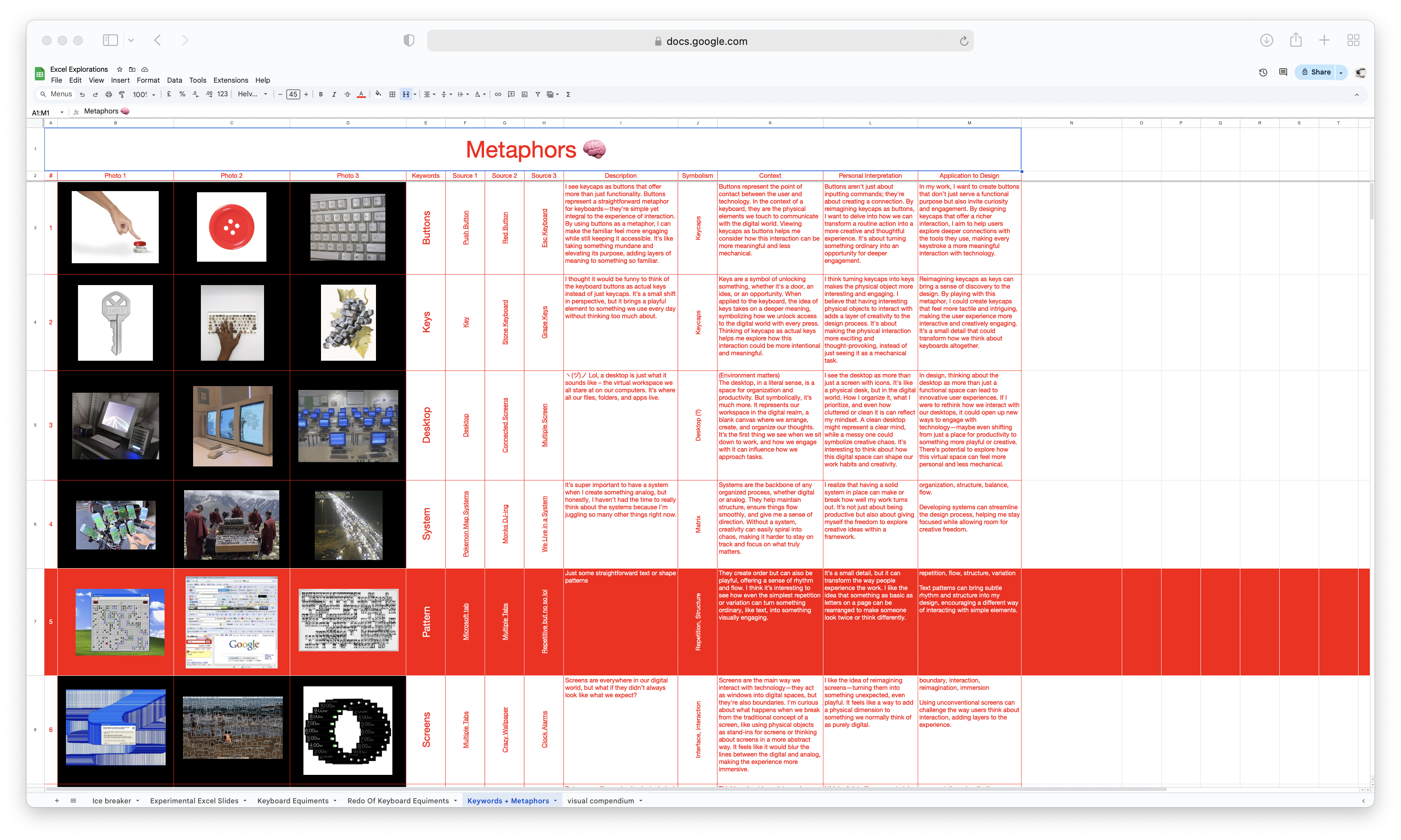
I recently began experimenting with Excel to explore how I could use its tools differently to present text in unique and unconventional ways. These two tasks mark the start of my Excel experiment as I familiarized myself with its features. The first task, involving various keyboard tools and functions, was a way for me to better understand and get comfortable with the basic capabilities of Excel. The second task, a metaphor spreadsheet, was created during a time when I felt somewhat lost in my direction. By listing down keywords and exploring their symbolism, context, and potential applications, this spreadsheet served as a way to organize my thoughts and provide inspiration for future experiments. Together, these tasks reflect my early attempts at exploring Excel as a creative tool while simultaneously navigating and refining my ideas.
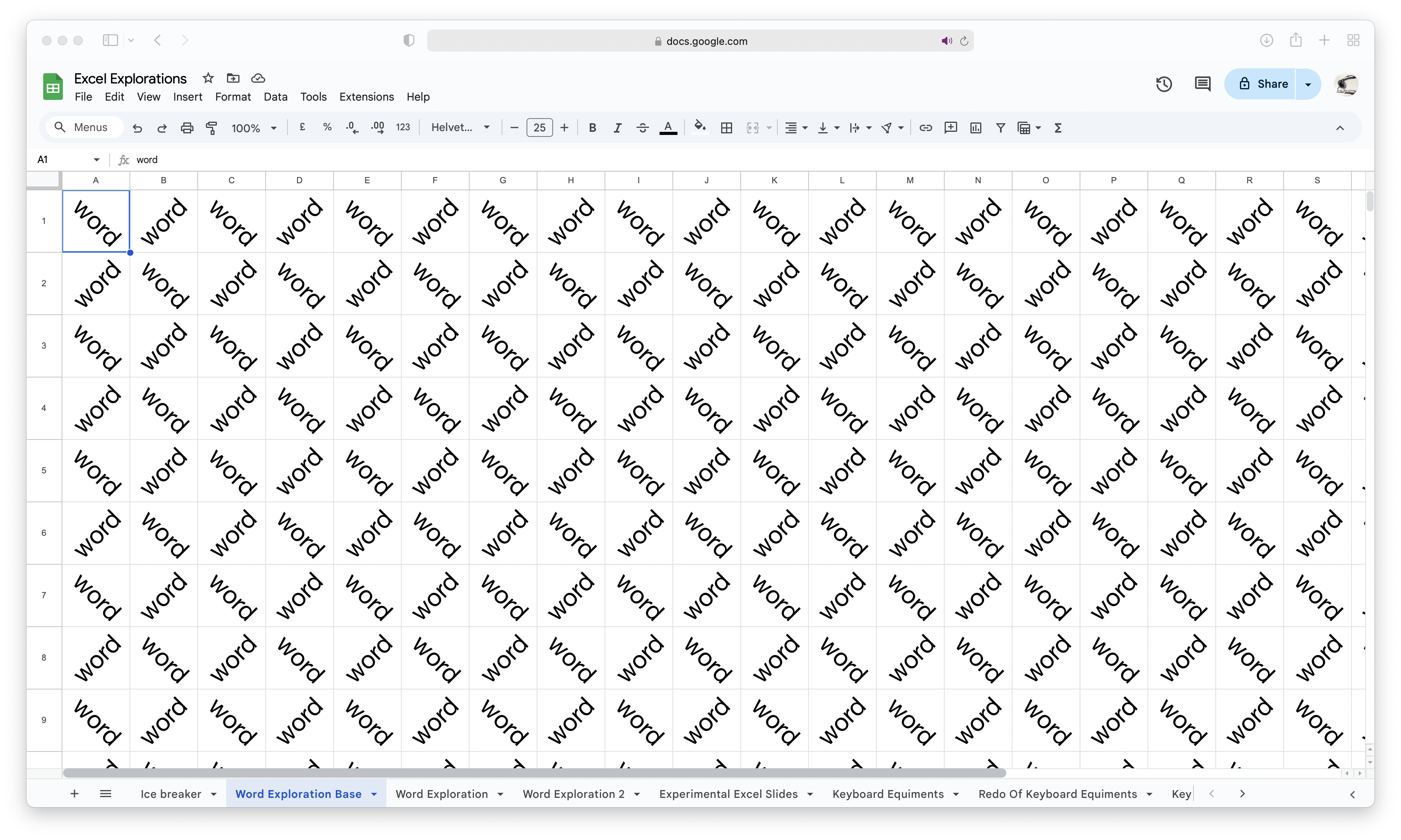
After completing the earlier tasks, I experimented with creating a base layout by using Excel's grid system to design a repetitive and structured pattern. I started with a square grid and angled the text within the cells, aligning it diagonally to break away from the traditional horizontal or vertical orientation. This approach created a unique repetitive pattern that flowed across the entire grid, giving the text a sense of rhythm and movement. By manipulating the alignment and orientation, I was able to transform the conventional layout into something visually dynamic, turning the grid into a canvas for experimenting with text as a design element.
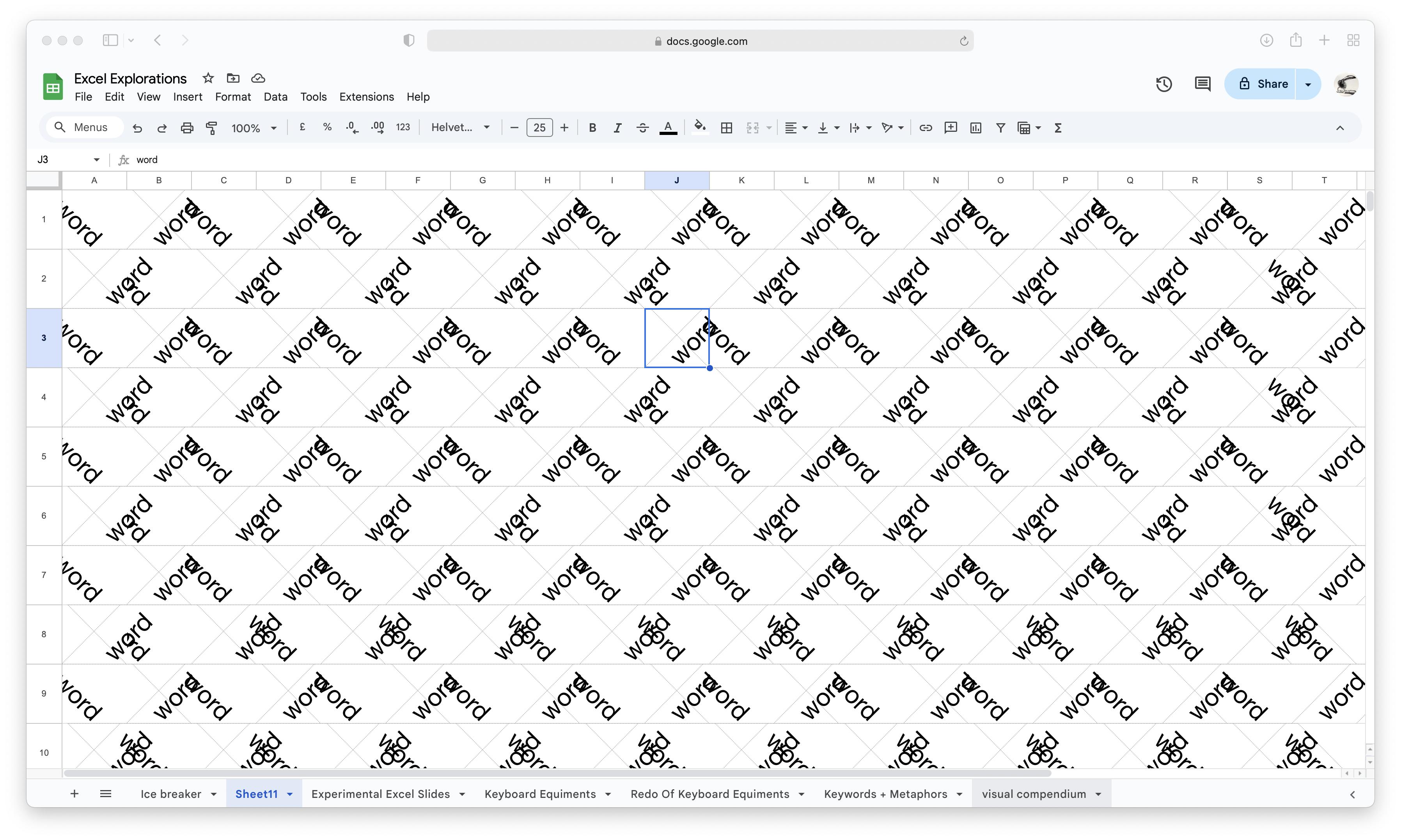
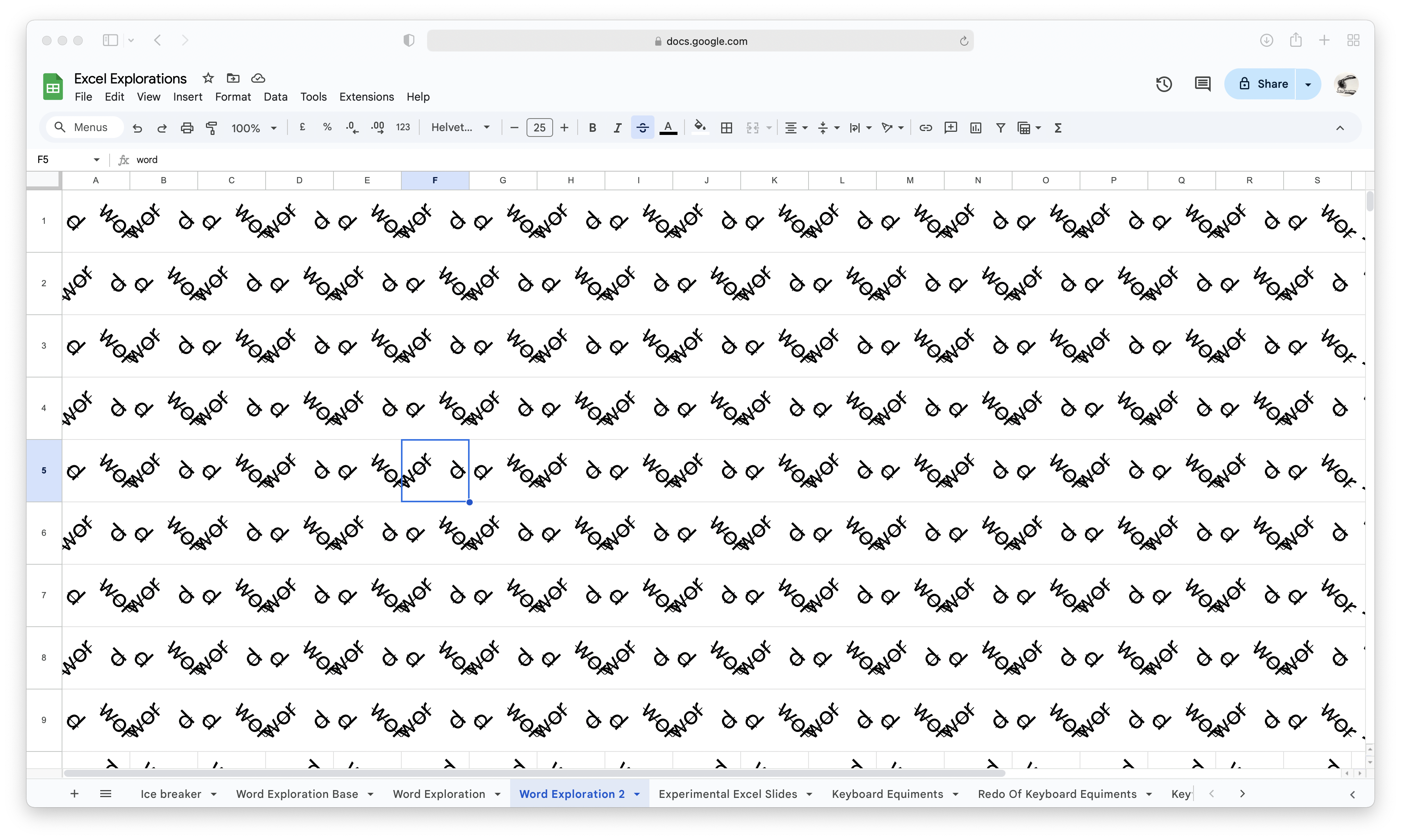
Interestingly, this resulted in a cross-grid pattern, which was an unexpected outcome of the default formatting. What fascinated me about this "default mistake" was how it transformed the traditionally horizontal grid of Excel into a diagonal, cross-grid structure. This shift broke away from Excel's usual rigid format and provided a fresh way to display text in a more visually dynamic manner.
This experiment was not supposed to be relevant to my main aim of making typing more interesting, but it opened a different perspective on text presentation on screen. Focusing on structural transformation with grids allowed me to see that text could be part of a design framework, rather than an input-output paradigm. This supports that by examining unconventional layouts, different ways of interacting with and interpreting text can result, even if it doesn't align with the initial purpose.
Interactive Text
Task 2 plays with creative interaction with text-creating challenges for traditional input by using random placement and accumulation. This will be done using the p5.js library. The aim is to make an experimental visual of the user's entered text, which will appear randomly in different parts of the screen without any certain direction or structure. This method works in contrast to traditional designs, where text would follow in order or fade away, as all inputs here appear and stay on, creating an ever-growing mosaic of unstructured words. This results in an interestingly composed visual that focuses on unpredictability and dynamic layering, encouraging users to view text as an interactive and aesthetic element.
Task 02
Press numbers from 0-9 to interact
Press any key to interact
Press numbers from 0-9 to interact
Press any key to interact
These experiments are targeted at testing how users can interact with keyboards and observe the resultant effects on the screen with the text. The experiments explore dynamic movements, including text rotating 360 degrees and creating a static-like effect to show how interactions are able to evoke different visual responses. Adding all these effects creates a sense of movement and even unpredictability when interacting, making the text alive and engaging. I also realized how much the size of the text contributes to user perception; the larger the text is, the more impactful and immersive the experience it would create because it would engulf the screen and arrest attention. These trials do not deal with final results, but instead, determine how visual and interactive elements can change the manner in which users engage with text via the keyboard.
Text Flow
These experiments represent my exploration of how text can appear and behave on a screen, using various tools and techniques to challenge conventional approaches to text display. By experimenting with tools like HTML and CSS, I investigated the possibilities of dynamic flows, scattered arrangements, and interconnected patterns, each pushing the boundaries of how we typically interact with and perceive text on a digital canvas. These studies are not intended to result in final designs but rather to serve as a creative playground for understanding the potential of text as a visual and interactive medium. Through these trials, I aimed to uncover new ways of presenting text that go beyond traditional left-to-right structures, inviting a deeper engagement with its form and movement on the screen.
Task 03
After repeatedly testing these experiments, I started feeling a sense of monotony, which is concerning given that the objective is to make typing more engaging and dynamic. However, the final experiment, where the text size was significantly larger, stood out. Typing with larger text created a stronger sense of interaction and visual impact compared to the earlier experiments where the text was spaced out or more static. This difference made the process feel more engaging and immersive, showing that scale and proximity can influence user interaction and emotional response while typing. This insight highlights the importance of visual emphasis in creating an engaging experience.